'SUPPRESSED' in the Buy Box Analysis Panel
'SUPPRESSED' indicates that Amazon sees the Buy Box price as unusually high or low, meaning no one gets the Buy Box and it is therefore not visible in the listing; the product listing is still available for customers to see and order from, at the cost of reduced visibility and potential sales.

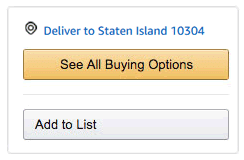
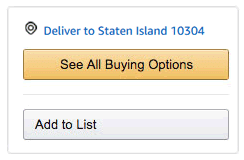
Related Articles
What is the Buy Box Analysis panel?
The Buy Box Analysis panel helps you see a history of who has owned the Buy Box for the time frame you choose (last 30 days, 90 days, 180 days or all time), and provides insight in your analysis to get a clearer image of whether to sell the product. ...Does owning the Buy Box guarantee sales?
Owning the buy box does not guarantee sales, and depends on the rate of sales (SAS does not know this before it happens - the figures shown are just estimates). For example, if the buy box analysis were to say a seller won 47% in a 30-day period, ...Interpreting average and real-time data for a product
There are a few essential panels you can use to analyse real-time data for a product- in particular, Buy Box Analysis, Offers Panel and Charts. Buy Box Analysis Charts Offers Buy Box Analysis This panel displays the average price of the product for ...Understanding the Charts price markers
The Charts panel provides helpful markers to indicate exact times for a product 's price changes, based on fulfilment, New listings, Sales Rank and Amazon's listing. The different markers for each data source are: FBA - transparent red triangle FBM - ...The Discounts Panel
The Discounts panel lets you quickly apply bulk discounts, like a 10% wholesaler discount, to the cost price of products you're listing. It is possible to combine the discount variables - so selecting 5% and 10% respectively would create a total ...